While it’s not a legal requirement to provide a customer with a receipt (unless you and your customer are both VAT registered), many customers will still expect one, especially for card payments. You can think of it as a cultural requirement.
In years gone by it was a requirement for you to buy a printer alongside your card reader or PDQ machine, but recent times have seen market leaders launch all-in-one card readers.
The SumUp 3G + Printer, Square Terminal and Zettle Terminal are some great examples of this. However, if you don’t require all the bells and whistles (and price tag) that these card readers come with, you may still opt for entry level readers and in which case you will need a printer.
For Zettle customers, we have good news! If you don’t opt for their Terminal reader, the flagship Zettle 2 is compatible with their huge range of printers. If you buy from Zettle directly, they offer four variations of printer for you to choose from. Or, if you’d prefer to buy from a third party, there are an additional five options available.
Before we get stuck into the printers, we’ve got a couple of quick definitions to get out the way.
Types of Receipt Printer
Card machines come in a few different varieties — countertop terminals, portable terminals and mobile card readers. With such specialised card machines, you need equally specialised receipt printers.
Generally speaking, there are three different types of receipt printers. Here’s a quick overview.
Fixed: Fixed receipt printers (also called stationary printers) are mains powered and are usually physically connected via Ethernet to your POS. They’re best used when a small business has one fixed checkout location.
Integrated: These are receipt printers that are built into other products — usually a cash register or POS system. They are typically quite a bit more expensive than standalone receipt printers because they also perform other functions.
Mobile: Mobile receipt printers (also called portable printers) are battery-powered devices designed for mobile payments. Mobile receipt printers typically pair with a smartphone (e.g. an iPhone or Android smartphone) via Bluetooth or WiFi. Some mobile printers are designed for rugged use.
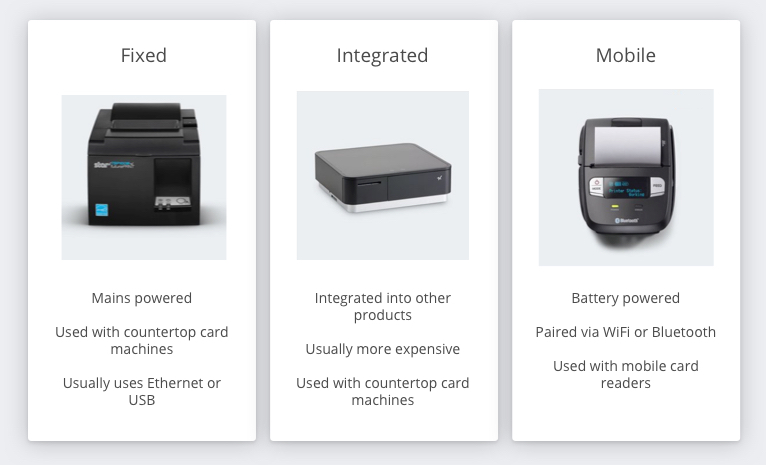
While all of these receipt printers will work with Zettle, some are better suited to specific merchants. For example, if you’re a market trader, you really don’t want a bulky mains powered receipt printer.
In general, fixed and integrated printers work best for countertop card machines and mobile printers work best for mobile card readers. Portable card machines usually have a built-in receipt printer so generally don’t require an additional device.
Types of Connection
One other thing to think about is how your receipt printer connects to your POS system. After all, if your printer can’t connect, your POS system can’t tell it what to print. Here are the most common connection methods.
Bluetooth: Bluetooth connections are most common in mobile printers where you can’t always maintain a physical link between your POS and your printer. Modern devices have decent range (up to 100m) but connectivity can be blocked by walls and other large objects.
Ethernet cable: Fixed receipt printers are usually connected to your POS system using an Ethernet cable. Sometimes, the printer is connected to a router via Ethernet, which allows it to receive printing jobs over WiFi.
USB: USB receipt printers are connected to your POS via USB cable. For Apple devices, you can use lighting cables instead.
By now, you should understand the three main types of receipt printer — fixed, integrated and mobile — and the three main connection types — Bluetooth, Ethernet and USB. Now it’s time to dive into the actual printers themselves.
Official Zettle Receipt Printers
If you want to buy through Zettle directly, you’ve got a choice of four different receipt printers: Star Micronics SM-L200 (Mobile), Star mPop (multi-purpose), Star Micronics mC-Print2 (fixed) and Star Micronics mC-Print3.
As you can see, they have a pretty decent range of printers with each of the three types of receipt printer represented.
In this section, we’ll investigate each printer in more detail. Hopefully, by the end you will be able to pick the perfect printer for your small business.

Star SM-L200 Receipt Printer
- Printer Type: Mobile
- Print Method: Thermal Printer
- Dimensions: 83 x 122.5 x 44 mm
- Weight: 220g (with battery)
- POS Compatibility: Zettle, PayPal Here, SumUp
- Connection Type: Bluetooth 4.0
- Warranty: 4 years
The Star SM-L200 is the only mobile receipt printer sold directly through iZettle, although you can buy three other mobile printers from third-party retailers.
As far as mobile printers go, the SM-L200 is one of the best. Weighing in at just 220 grams, it’s a seriously light bit of kit. For reference, the Zettle reader is only 132 grams! The printer uses a 1700mA battery, which gives you approximately 1.2 hours of continuous printing. In practice, Star estimates that a full charge should last for 13 hours of average use.
The SM-L200 is one of (if not the) most popular printers offered by Zettle, partly because it’s the cheapest printer on offer — it costs just £189 (excl. VAT).
So whether you’re looking for an ultra-budget receipt printer or need to print receipts on the go, the SM-L200 is a superb choice.

Star mPOP™
- Printer Type: Integrated
- Print Method: Thermal Receipt Printer
- Dimensions: 300 x 310 x 100 mm
- Weight: 3.5 kg
- POS Compatibility: Zettle, Shopify, PayPal, Star POS and others
- Connection Type: Bluetooth and USB
- Warranty: 4 years
The Star mPOP™ is the only integrated receipt printer offered through Zettle and, as far as we know, is the only integrated printer capable of working with the Zettle reader and point of sale Zettle app. (Again, if you know of any other printers, please let us know in the comments.)
The mPOP™ combines a Bluetooth printer and a small cash drawer. It can sit under your POS or on the underside of your countertop if you’d rather keep it out of the way. Like most integrated systems, the mPOP™ is really well designed and impressively compact.
In terms of printing credentials, the mPOP™ is okay. You’re limited to 58mm receipts and it prints at a rather sedate 100mm per second. There’s an automatic guillotine, which is nice and paper loads pretty easily but you do expect all that from a product that costs £319 (excl. VAT).
If space is at a premium or you don’t like the look of big, plastic fixed printers, the mPOP™ is a good choice. However, if all you’re looking for is a printer, we think you can do better with a dedicated (and cheaper) printer.
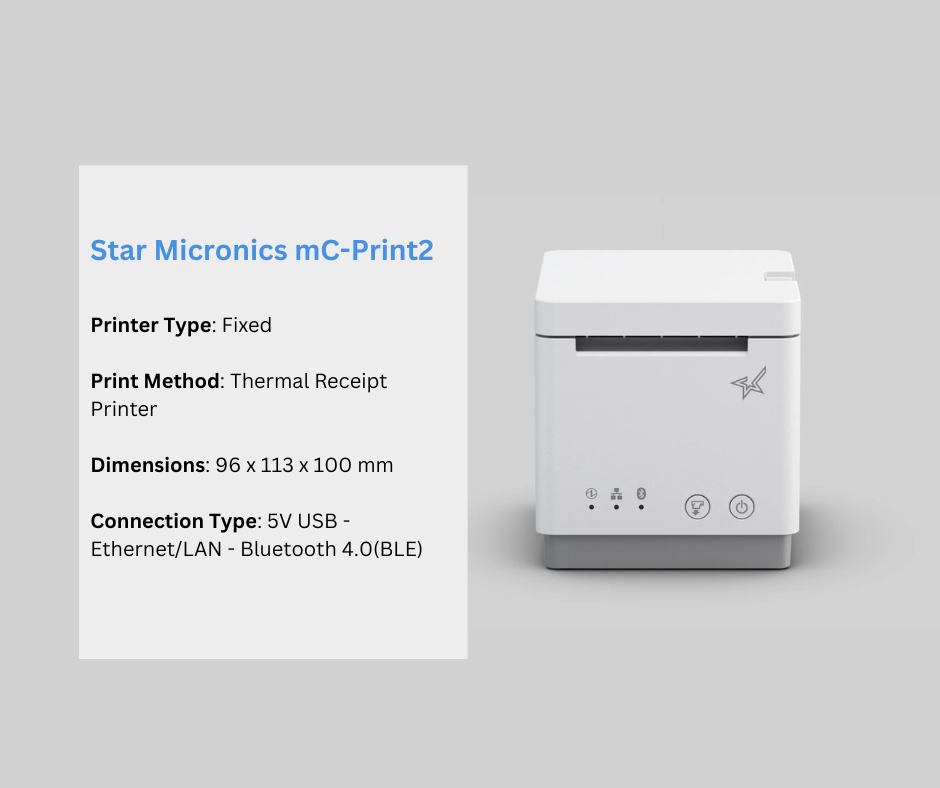
Star Micronics mC-Print2
Printer Type: Fixed
Print Method: Thermal Receipt Printer
Dimensions: 96 x 113 x 100 mm
Connection Type: 5V USB - Ethernet/LAN - Bluetooth 4.0(BLE)
Coming in at £199 (excl. VAT), the Star mC-Print 2 is the newest addition to Zettle’s hardware offerings. One of the most compact desktop printers on the market, it also comes in black or white, giving you that extra element of choice.
You can easily connect your current POS setup and mobile to this receipt printer via Bluetooth, Ethernet or Lighting Cable (iOS only). All three of these connection types are built-in, so there’s no need for you to upgrade or change your current POS system - phew!
This nifty printer rolls out receipts at a rate of 100 mm/sec which is not too bad. But, receipts are only 58 mm in width and paper thickness can range from 0.053 – 0.075 mm. Don’t worry though the built-in guillotine is automatic and loads super easily, with graphics, QR codes and barcodes all being high-quality.
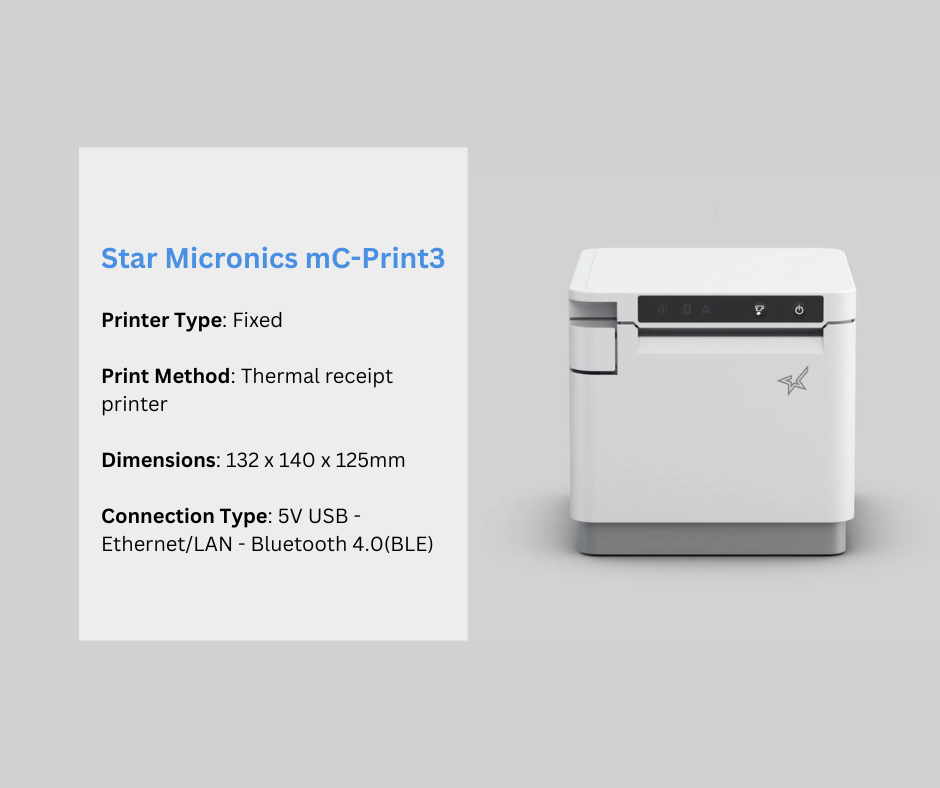
Star Micronics mC-Print3
Printer Type: Fixed
Print Method: Thermal receipt printer
Dimensions: 132 x 140 x 125mm
Connection Type: 5V USB - Ethernet/LAN - Bluetooth 4.0(BLE)
The Star Micronics mC-Print3 (or Receipt Printer Plus), is perfect for those who print longer and larger receipts. With a print speed of 250mm/sec and a paper width of 80mm, the mC-Print3 can handle anything you throw at it (literally, it’s splash proof).
For a cool £249 (excl. VAT), you can get this sturdy yet compact printer to connect to your current POS without compromising. With Bluetooth, LAN, USB, Lightning cable, CloudPRNT and WebPRNT all included, these connectivity options allow you to seamlessly integrate your new printer into your current POS.
This printer may have the biggest price tag on our list, but its print speed and quality of graphics make it a great choice. Plus, it’s splash proof design makes it a perfect choice for restaurant, bar and cafe countertops.
Third Party (Zettle approved) Receipt Printers
As we mentioned earlier, there are a handful of Zettle-compatible printers sold via third-party retailers, which are not available via Zettle’s official online shop. In this section, we’ll run through them quickly.

Star TSP700II Receipt Printer
- Printer Type: Fixed
- Print Method: Thermal Receipt Printer
- Dimensions: 147 x 213 x 148 mm
- Weight: 1.75 kg
- POS Compatibility: Zettle
- Connection Type: Serial, Parallel, USB, LAN
The Star TSP700II is a fixed printer with Ethernet, USB, Serial or Parallel connections. Without being unkind, the TSP700II is a workhorse of a printer. If you need something to churn out receipts as quickly as possible for the next ten or twenty years, this is your product.
Let’s start with weight. The TSP700II tips the scales at 1.75 kg, which is heavy for a POS let alone a printer! It’s also pretty chunky at 147 x 213 x 148 mm. That bulk is there for a reason though. The TSP700II can print at an amazing 250 mm per second, which is roughly 45 receipts per minute. Due to its incredible print rate, you’ll often see the TSP700II used as a dedicated ticket printer or for labels or lotteries.
If you need a high-volume receipt printer, it’s tough to look past the impressive efficiency of the TSP700II!

Star TSP800II Receipt Printer
- Printer Type: Fixed
- Print Method: Thermal Printer
- Dimensions: 180 x 148 x 213 mm
- Weight: 1.7 kg
- POS Compatibility: Zettle
- Connection Type: Serial, USB, Ethernet, WiFi
The Star TSP800II is another specialist wide-format receipt printer capable of accepting paper up to 112 mm wide, although it will only print to a width of 104 mm. It also manages a great print rate of 180 mm per second, which is roughly 38 receipts per minute.
This printer isn’t really designed for standard receipts, though. It comes with lots of clever image resizing functionality and can shrink an A4 page down to a wide-format receipt. That makes it perfect for printing labels, tickets, invoices and other information-dense documents.
Again, it’s probably not the most suitable printer for someone using a Zettle card reader but I thought I’d include it so you know your options.
Conclusion
The best advice we can give here at Cardswitcher is to choose a printer based on your printing needs. If they are far and few between and you’re always on the go, opt for the portable receipt printer. Or, if you require something bigger and more powerful, choose the receipt printer plus. Of course, you can always pick something in between the two if it suits you best.
Not too sure about Zettle? Read our Zettle card reader review or see how it fairs against other providers in SumUp vs Zettle and Zettle vs Square. If you’re sold on Zettle, lucky for you we have a partnership with them! Use our Zettle affiliate link to purchase the Zettle card reader for a discounted price.


